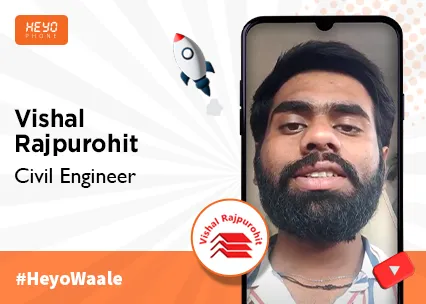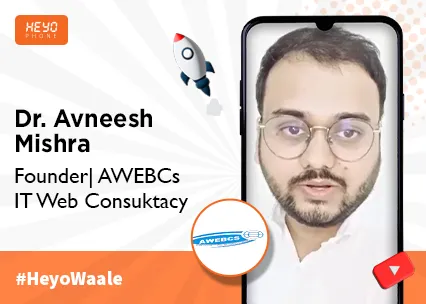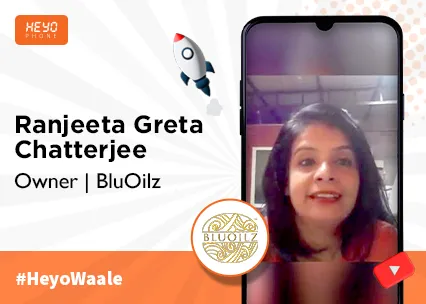Shared Inbox
The Admin can share the inbox of their WhatsApp Chat with multiple Agents for smoother customer interactions.
Multi-Agent Chat
The Admin can assign chats to multiple Agents for smoother and more precise responses to the users
Interactive Message
Engage with customers easily through personalized messages within the chat interface for an interactive experience.
Bulk WhatsApp Campaigns
Setup and run bulk WhatsApp Campaigns in the Heyo Phone App while keeping an easy track on your daily quota of messages
Agent Transfer
Re-assign chats to other agents or pick up a conversation from the unassigned stage easily to interact and respond to customers quickly.
Click To Call From Dashboard
Heyo Phone offers a direct call option with a single click from the WhatsApp Business Dashboard.
Free Chat Up To 24 Hours
Once the conversation begins, you can message the same customer for free for up to 24 hours without additional cost.
1000 Free Service Conversations
You will receive 1000 free credits for conversations. Recharge your credit balance anytime with a minimum payment.