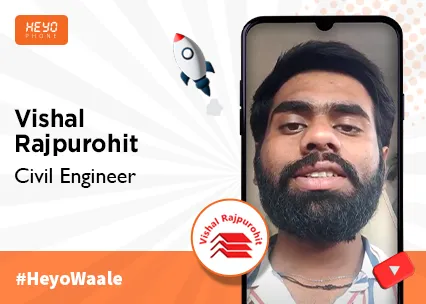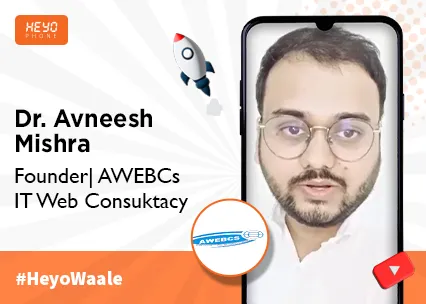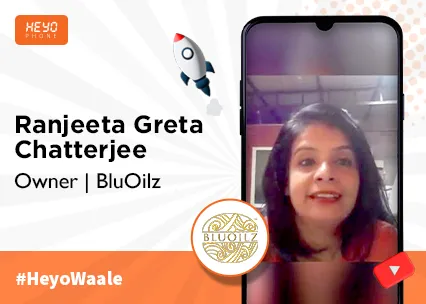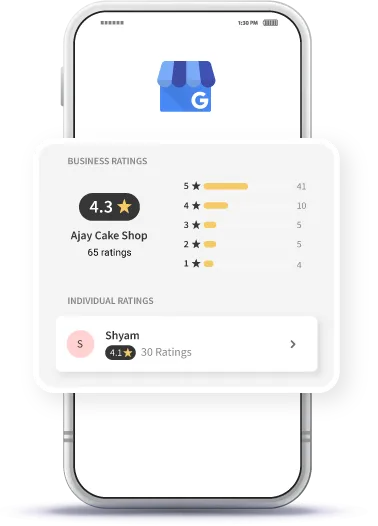



Business Card
Get a Heyo Business Card by adding details of your business & appear more professional.
Share on WhatsApp
Grow your business & build a healthy customer relationship by sharing your Business Card on WhatsApp.
GMB Integration
Link your GMB profile with Heyo and Share customers reviews on GMB for improved business.
Customize for Business
Customize your Virtual Business Card as per your choice using multiple templates and look professional.
Identify Callers
Identify Callers at one go through Heyo Phone whenever a user calling to your business number
Business Caller Tune
Create and set a Custom Greetings Message to welcome your customers.