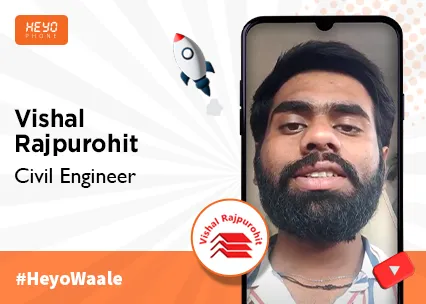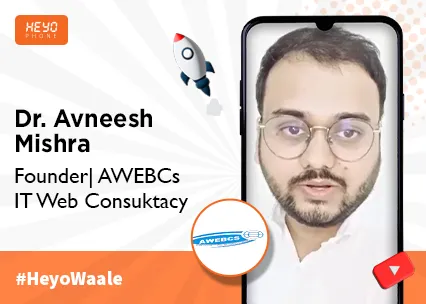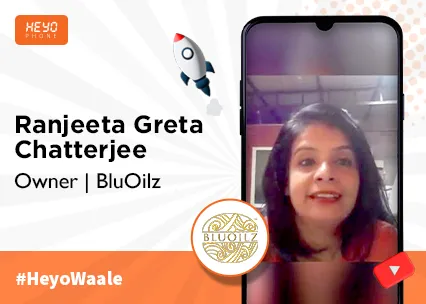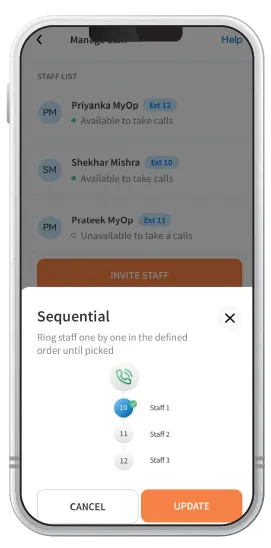
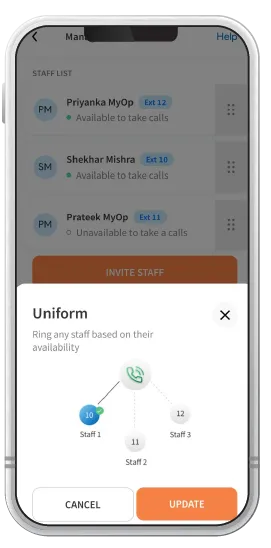
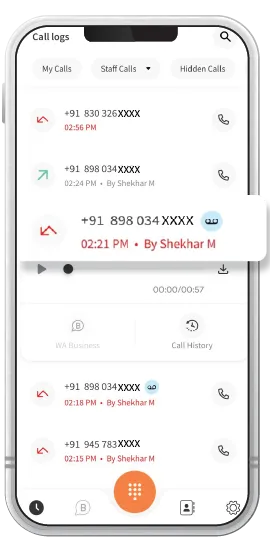
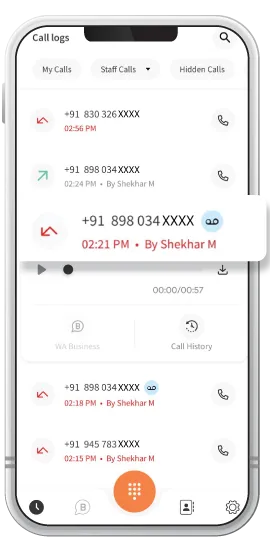
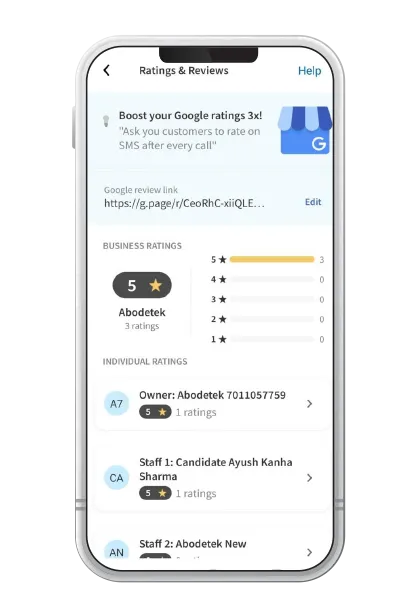
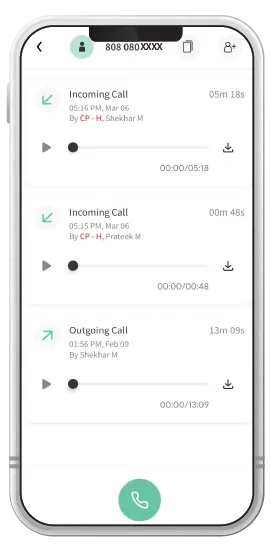
Distribute Calls Automatically
Business calls are automatically distributed among staff members depending on admin’s selection for sequential or uniform methods.
On Staff Availability
Calls are distributed efficiently according to staff availability. This type is known as the uniform method.
Until Call Picked
Calls can be distributed either by sequential basis or uniform basis until an executive answers the call.
Voice Mail
When Staff is busy, customers can send a voicemail to the business phone number.
Staff Rating
Customers can rate their call experiences with an executive right after each business call.
Parallel Calling
Heyo Phone allows 2 Parallel Calling options for 1 Channel Line to make call management easier for admin and added staff.